THE ALL-SEEING EYE - TUTORIALThis guide is for the GOG.com versions of the Eye of the Beholder - games. Before using ASE you should first start the game, create a party of characters, begin adventuring and save the game. Extract all files from the ASE.zip archive to a wanted location. Start ASE.exe. Click the "Setup GOG" button. 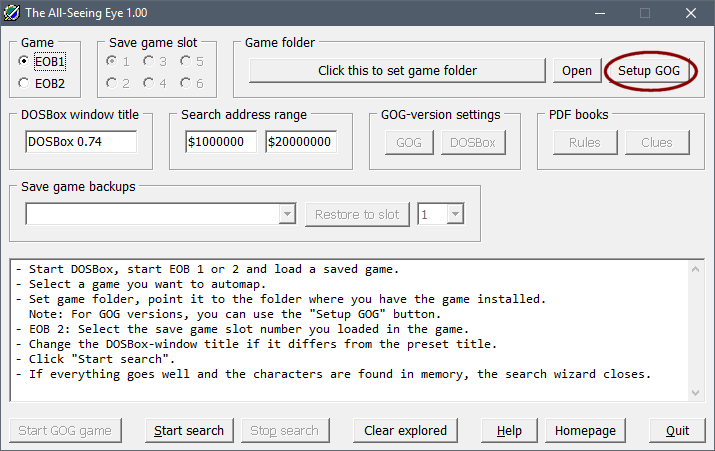 ASE should detect the default GOG / GOG Galaxy install folder but if not, browse to the folder where your EOB games are installed. Click "Ok".  From the game list, select the game you want to play. Click the "GOG" button from the "GOG-version settings" area. 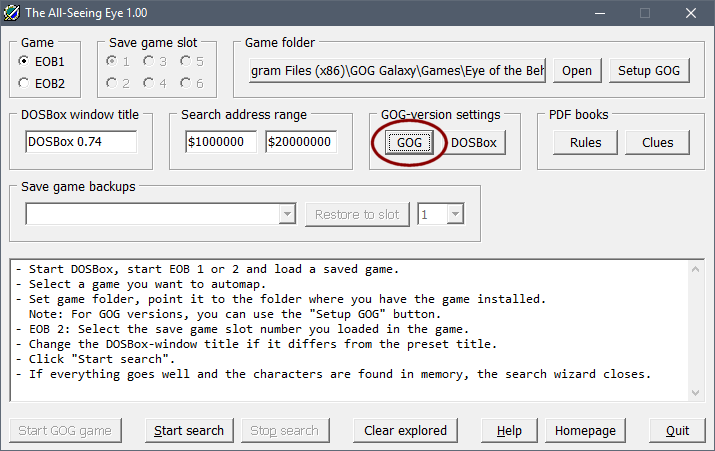 Uncheck the "Full Screen" checkbox. 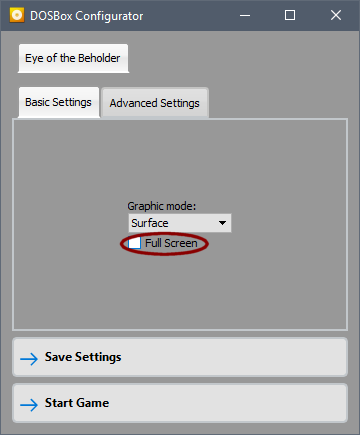 From "Advanced Settings" you probably want to adjust the "Scaling Engine" to "normal3x". Save the settings. 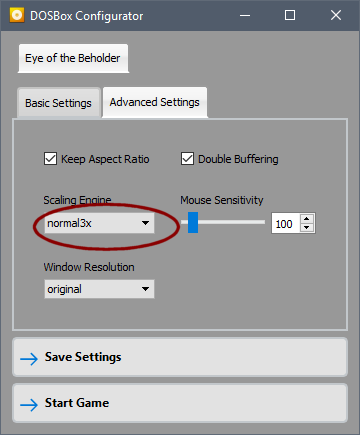 Start the game with "Start GOG game" button. 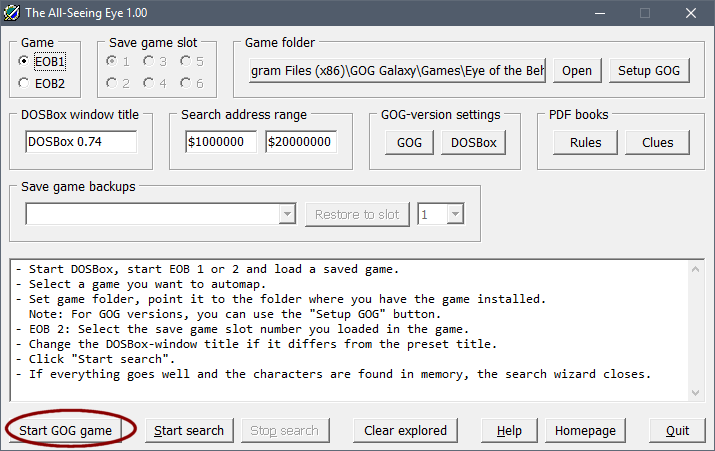 EOB1 has just 1 save slot. In the case of EOB2: load a wanted save slot and select it also from ASE's "Save game slot" area. Click the "Start search" button. 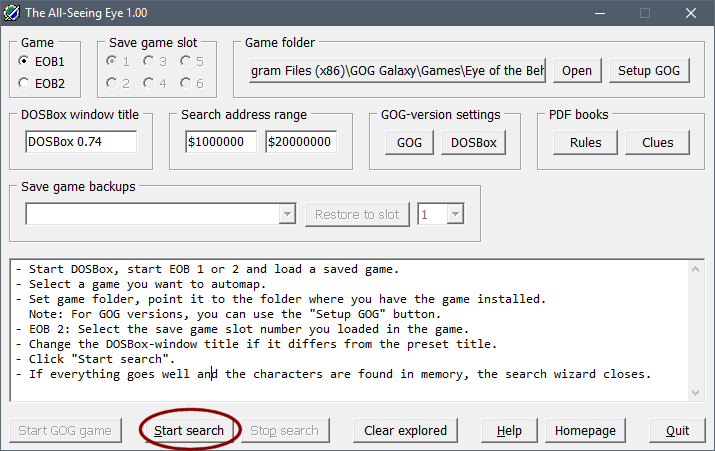 If all goes well, you should see something like this. You are ready to go. 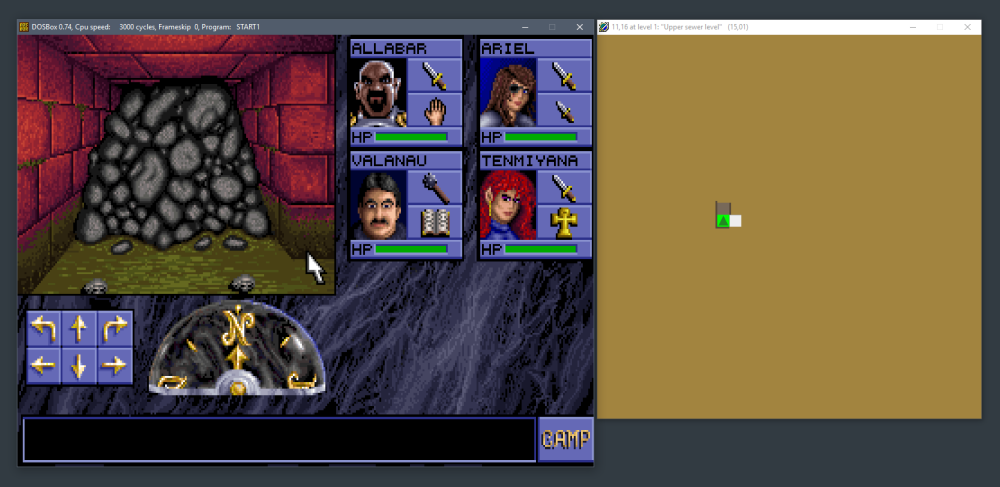 |